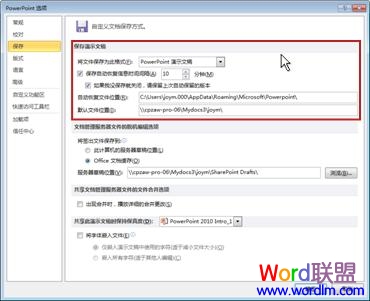
随机阅读
- [ppt2010] 在PowerPoint2010中用手写
- [ppt2010] Powerpoint2010中快速分享
- [ppt2010] PowerPoint 2010在形状中
- [ppt2010] PowerPoint2010链接到网站
- [ppt2010] PowerPoint2010更改视频边
- [ppt2010] 系统没安装Powerpoint2010
- [ppt2010] 教你用PowerPoint2010从演
- [ppt2010] PowerPoint2010“动画刷”
- [ppt2010] PowerPoint2010创建、管理
- [ppt2010] PowerPoint2010从任意位置
- [ppt2010] PowerPoint2010自动保存演
- [ppt2010] PowerPoint2010更改视频的
- [ppt2010] PowerPoint2010中如何将多
- [ppt2010] PowerPoint2010对视频应用
- [ppt2010] PowerPoint2010嵌入来自剪
- [ppt2010] PowerPoint2010与同事共同





